Select Kiosk You Want to Buy

Tabletop Kiosk
D4-503
Our tabletop kiosk is a durable, user-friendly solution equipped with a responsive touchscreen and high-speed thermal printer. Designed for continuous use in high-traffic environments, it offers customizable service options and an intuitive interface, allowing visitors to check in or access information with ease. Conveniently placed on a table, desk, or floor stand, it delivers flexibility without compromising performance.
Specifications
- Display: 15.6”(FHD) 1920x1080
- Processor: Quad-Core, Cortex-A55, up to 2.0GHz
- Operating System: Android 11, 32-bit
- Dimensions: 380 x 195 x 407mm
- Memory: 2GB RAM + 16GB ROM 4GB RAM + 32GB ROM
- Weight: 6.3Kg
- Printer: High-speed printing, up to 250mm/s, With an automatic cutter, 58mm/80mm in width & 80mm in diameter

D1 (10.1")
The D1 (10.1) is a compact, all-in-one POS kiosk designed for retail, beauty, and service-based businesses. Featuring a high-resolution display and fast-printing capability, it streamlines transactions and enhances customer engagement, delivering a seamless self-service experience.
Specifications
- Display: 10.1'' 1280x800 and 2.4'' LED Screen
- Processor: Dual-core ARM Cortex-A75, up to 1.8GHz Six-core ARM Cortex- A55, up to 1.8GHz
- Operating System: Android 11 series
- Dimensions: 250 x 168 x 80mm
- Memory: 2GB RAM+ 16GB ROM 2GB RAM+ 16GB ROM (NFC)
- Weight: 900g
- Printer: High-speed printing, up to 100mm/s, With an automatic cutter, 58mm in width & 40 in diameter.

Floor-standing Kiosk
Touch Mini Kiosk (10.1")
The Touch Mini Floorstanding Kiosk combines sleek design with advanced functionality, making it a secure and versatile solution for modern service environments. Fixed securely to the floor to prevent unauthorized movement, it offers optional add-ons such as a self-checkout tablet, creating a personalized and efficient user experience
Specifications
- Display: 16:10 (Display scale); 305mmx229mm (Display area)
- Processor: J1900/i3/i5/i7 RK3288/RK3399
- Operating System: Android Window
- Dimensions: 600mm(L)*354mm(W)*1350mm(H)
- Memory: RAM: 2GB/4GB/8GB
- Printer: With an automatic cutter, Support 58mm OD paper roll
- Speaker: 2 built-in speakers for playing video or voice announcements.

Touch Mini Kiosk (18.5")
Touch Mini Kiosks are compact and user-friendly kiosks that can be connected to a display screen, internal computer, or barcode scanner. These kiosks support multiple operating systems, making them easy to use and highly customizable. They are particularly useful in the retail, hospitality, and transportation industries.
Specifications
- Display: 16:9 (Display scale); 409mmx230mm (Display area)
- Processor: J1900/i3/i5/i7 RK3288/RK3399
- Operating System: Android Window
- Dimensions: 600mm(L)*353.26mm(W)*1398.25mm(H)
- Memory: RAM: 2GB/4GB/8GB ROM:8GB/32GB/64GB/128GB SSD
- Printer: With an automatic cutter, Support 58mm OD paper roll
- Speaker: 2 built-in speakers for playing video clips or voice broadcasts.
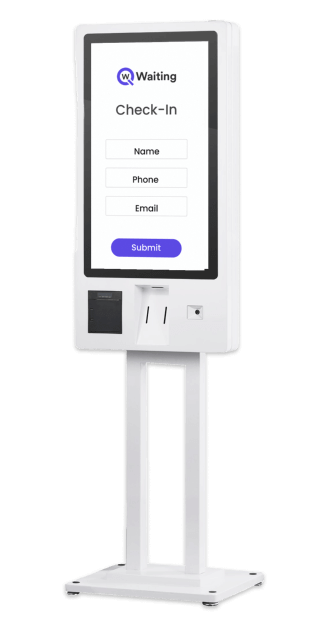
S1-108
The S1-108 kiosk's main goal is to reduce long waiting times, lower labor costs, and maintain consistent service levels. It's easy installation makes it a convenient choice for businesses looking to improve customer experience. The self-checkout feature allows customers to complete transactions independently, transforming any business into a self-service automated system.
Specifications
- Display: 21.5" 1920x1080
- Processor: Quad-Core ARM, Cortex-A17, 32-bit 1.6GHz
- Operating System: Android 7.1
- Dimensions: Host:805.5x348x100mm Stand:625*500*1106mm
- Memory: 2GB RAM + 16GB ROM 4GB RAM + 64GB ROM
- Printer: 80mm printer scanner
- Speaker: 3W Mono
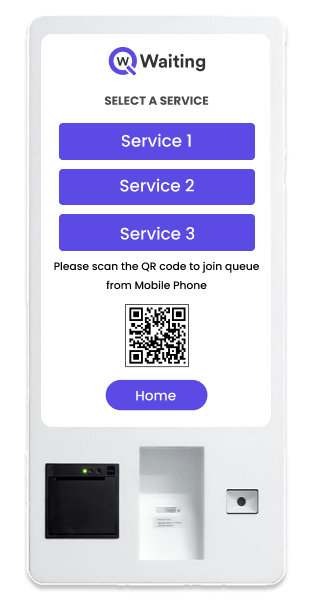
Wall-Mounted Kiosk
S1-701 Kiosk
The Wall-Mounted Kiosk combines a sleek, space-saving design with powerful functionality, making it ideal for locations with limited floor space. Customers can easily self-check in, generate queue tickets, and benefit from automatic barcode and QR code detection for a fast, intuitive experience. Equipped with dual built-in speakers, it also supports clear stereo sound, enhancing usability and engagement.
- Display: 23.8"
- Processor: J1900/i3/i5/i7 RK3288/RK3399
- Operating System: Android/Windows
- Dimensions: 372mm(L)*90mm(W)*750mm(H)
- Memory: RAM: 2G/4G/8G ROM: 32G/64G/128GB SSD
- Weight: 18KG
- Printer: With automatic cutter, Support 58/80mm paper roll
Self-Service Kiosk System for Faster, Smarter Check-Ins
Give customers the freedom to check in instantly while reducing wait times and streamlining operations. Qwaiting’s self-service kiosks create faster, smarter, and more seamless service experiences.
Advantages of Self-Service Kiosks
Qwaiting’s self-service kiosk series is designed for fast, efficient interactions in high-traffic environments. From reducing wait times to enhancing customer satisfaction, our kiosks deliver measurable benefits across industries.
-
01
24/7 AvailabilityGive customers the freedom to access information, book appointments, or complete transactions anytime - enhancing convenience and accessibility.
-
02
Boost SalesDisplay personalized promotions and offers directly on kiosks. Lower advertising costs while driving upsells and increasing product or service adoption.
-
03
Shorter Wait TimesEnable fast, independent check-ins, registrations, and payments. Minimize queues and speed up service delivery.
-
04
Fewer ErrorsAutomated processes reduce manual entry mistakes, ensuring accurate transactions and lowering costly errors.
-
05
Easy CustomizationAdapt kiosks to your business needs with custom menus, multiple languages, and flexible payment options.
-
06
Higher Customer SatisfactionEmpower customers to manage their journey at their own pace, creating a seamless, personalized, and more satisfying experience.
Versatile Self-Service Kiosks for Every Industry
From hospitality and healthcare to retail and entertainment, Qwaiting’s kiosks adapt seamlessly to diverse industry needs. Whether for check-ins, ticketing, or self-service transactions, our kiosks are built to handle high-traffic environments while delivering speed, accuracy, and convenience.
Our advanced Face Recognition System helps Government organizations manage queues, enhance security, and streamline customer flow. Trusted in over 120 countries to create faster, safer, and smarter experiences.
Frequently Asked Questions
How do self-service kiosks work?
Are self-service kiosks secure?
Do Qwaiting kiosks support multiple languages?
Can customers complete payments directly through the kiosk?
Can kiosks collect customer feedback or run surveys?
How do self-service kiosks help reduce staffing costs?
Are Qwaiting kiosks customizable for my business needs?
Get in touch with us today to start your path to excellence!
Fill the Form
Our advanced Face Recognition System helps Government organizations manage queues, enhance security, and streamline customer flow. Trusted in over 120 countries to create faster, safer, and smarter experiences.




