For receiving the SMS, From the software after the queue is generated, You need to Integrate the SMS API :
1. Go to Settings >> Admin Settings.
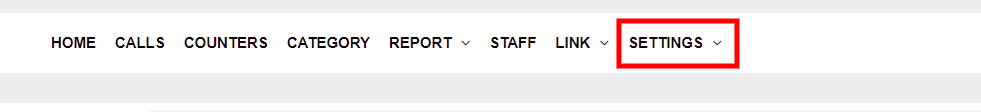
2. Click on SMS API Integration.
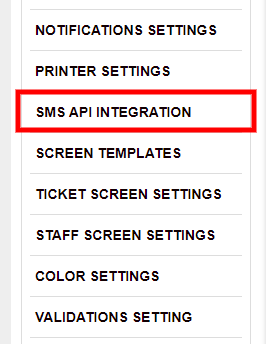
3. Here, You need to add the details like SMS API URL, PARAMETER KEYS and VALUE .
After the details added, Click on Save Change and your clients will receive instant SMS after creating queues for themselves.
Also, Here is the Video Tutorial for your Reference.