You can Set Booking Reminders easily when its required.
1. Go to Settings >Admin Settings
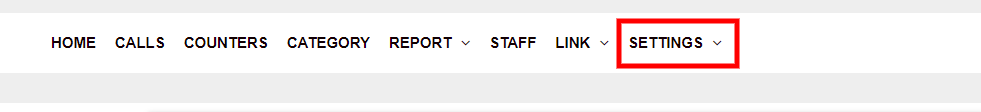
2. Click on Booking Settings.
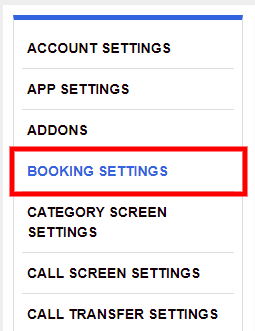
Now on under Booking Settings, you can Enable / Disable the Booking Option anytime, also there are some other settings that can be used for bookings according to requirements.
3. Under the Booking Reminder, Set Reminder Day / Hours
Click on Save Change.
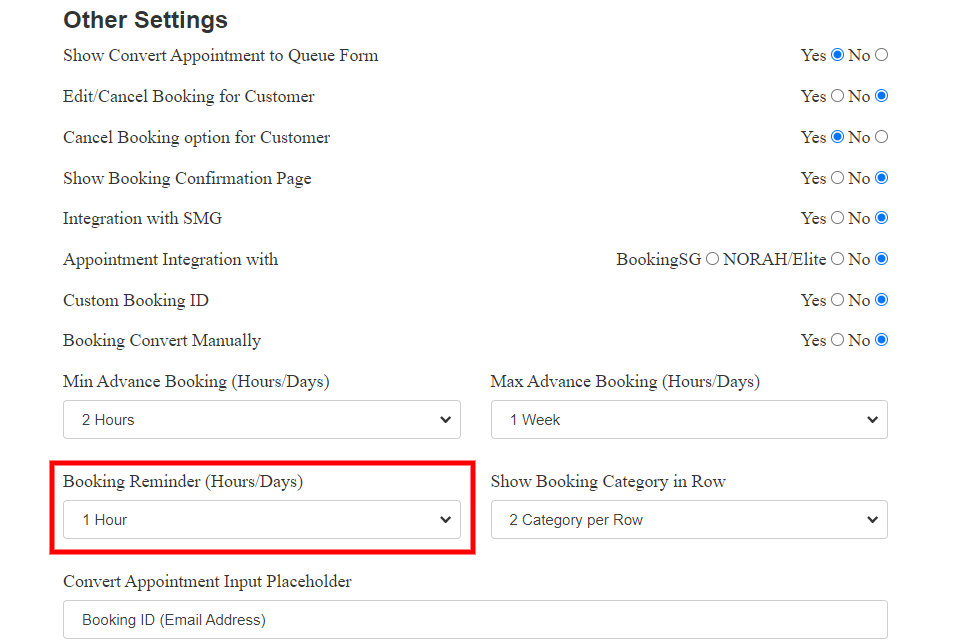
Also, Here is the Video Tutorial for your reference.